Transferring files from one iOS device to another or backing up your iOS data to a PC is quite a hassle. With limited iTunes support now, you’ve to wrestle through dozen little apps to get things done.
What if you don’t need to break your neck every time you want to transfer data? And every time you need to sync your iPhone iTunes library? Sounds dreamy? Well, it’s reality.
In this article, we’re discussing the two best software to transfer iPhone or iOS data smoothly. After going through this WALTR PRO vs Aiseesoft FoneTrans review, you’ll have a fair idea of the best iOS transfer software to suit your needs.
Let’s dive in.
What is Aiseesoft FoneTrans?
Aiseesoft FoneTrans is touted as an intelligent iOS transfer software. It’s an iPhone transfer software that also supports other iOS devices. You can use it to transfer data among iPhone, iPad, iPod, computer and iTunes seamlessly.
FoneTrans is more than an iTunes alternative. It acts as a bridge to connect iOS devices like iPhone to computer. With FoneTrans, you can transfer contacts, messages, photos, videos, voice memos and more from an iPhone or iPad.
It turns your computer into a backup device for your iPhone. So, you won’t have to worry about transferring contacts, messages and your old iPhone data to a new phone.
What are the features of FoneTrans?
Some of the prominent features of Aiseesoft FoneTrans are:
1. Sync data from iOS devices
FoneTrans is an ideal iOS transfer software for Windows and Mac. You can use it to sync photos, music, contacts, Camera roll and more to your computer. You can even use it to import iTunes library and other iPhone data using this software.
2. Organize iPhone data on computer
With Aiseesoft FoneTrans, you can manage data from your iPhone and other iOS devices effortlessly. You can create photo albums, manage playlists, edit and delete contacts, and do many more things with FoneTrans.
3. Backup iPhone data efficiently
The software has other features like ringtone maker and one-click backup. You can perform selective backups, transfer precious iPhone/iPad data to your computer, and create custom ringtones with this program.
While Aiseesoft FoneTrans is a magic iPhone transfer tool to send and manage data well, it might get complex for many. So, there’s WALTR PRO for easy data transfer.
What is WALTR PRO?
WALTR PRO is an intuitive iPhone transfer software program developed by Softorino. It’s simple and minimal and gets any transfer done with a click. It doesn’t have a labyrinth of buttons and menus like Aiseesoft FoneTrans. Whether you want to push music, videos or a photo, WALTR PRO is fluid.
Softorino’s WALTR PRO allows you to connect iPhone, iPad, iPod and other Apple devices to your Mac wirelessly. It has Windows computer support as well and can transfer music and other data instantly.
It converts iPhone files while transferring, adds them to your favorite app’s library, and even allows you to edit metadata. And it does it all with a simple drag-and-drop; and, of course, a few keyboard taps at times. Nothing disastrous, though, even if you tapped the wrong key.
You only need to select what you want and drop them onto WALTR PRO. And it takes care of everything. It’s as simple as that. It’s painlessly efficient.
How is WALTR PRO different from FoneTrans?
Although WALTR PRO and FoneTrans are similar in many aspects, both are different in many other ways. WALTR PRO has a simpler main interface, and the data transfer process is in no way overwhelming. Also, it can connect your iPhone, iPad, iPod and other devices to computer over Wi-Fi.
Here are the features that make it a better tool than Aiseesoft FoneTrans:
1. Transfer Files Wirelessly
With WALTR PRO, you can connect your device without using a cable. It can connect to an iPhone or iPad instantly via Wi-Fi and send data to connected devices within seconds. It also converts your files, if needed, to a compatible iOS format.
2. Add a File to Your Favorite App
WALTR PRO handles data transfer with ease. It adds iPhone files to not only the native apps but also any supported iPhone app of your choice. You can push photos, music, videos and other content to your favorite app in one click.
3. Convert and Save iPhone Files on PC
This file transfer software is also a simple converter. You can use it to convert your iPhone and iPad backup files and save them to your computer. So, you can keep all your music, photos, videos and other memories on your PC itself.
4. Edit Metadata During Transfer
The software also supports metadata edits on the fly. You can flawlessly edit your media files and manage and identify them on your device. WALTR PRO even has the feature to fill in the missing metadata automatically.
5. Sync Audio to Apple Music
Another salutary feature of WALTR PRO is its one-click sync with Apple Music. With a quick drag-and-drop, you can take your entire music collection online. Once synced, you can play all voice recordings and other music files on any Apple device.
WALTR PRO vs Aiseesoft FoneTrans review: Which is better?
WALTR PRO and FoneTrans are both excellent tools to transfer photos, videos, music and other data to a backup computer. They also have extra features in the toolkit to make life easy.
Among the features of Aiseesoft FoneTrans, you’ll find an iPhone organizer, contacts manager and messages backup options. It can handle your iPhone contacts, messages and all other iOS device user data well. You can even make ringtones and convert HEIC images.
Overwhelming? It is. It, actually, is an interesting little tool to manage content on iPhone and other iOS devices. For iPhone/iPad transfers; not so much.
If all you need is a nifty tool to transfer data, you might like WALTR PRO more. It has a simple interface and works fast.
WALTR PRO vs Aiseesoft FoneTrans review
How to use WALTR PRO?
Now that you know the pros and cons of WALTR PRO vs Aiseesoft FoneTrans review, here’s a quick overview of how to send data using WALTR PRO. You need to turn on your Wi-Fi (if not already), connect your iPhone/iPad/iPod, and drag your photos, music or videos to the open window. You can even copy an entire Camera Roll from other devices.
WALTR PRO iPhone transfer software has a clean, simple interface. And it’s fast. It’s as fast as the quick brown fox. Within seconds, you’ll have your data on a connected iPhone, iPad or iPod.
To transfer a file
Following are the steps to transfer something from your computer to a mobile device:
Step 1. Launch WALTR PRO
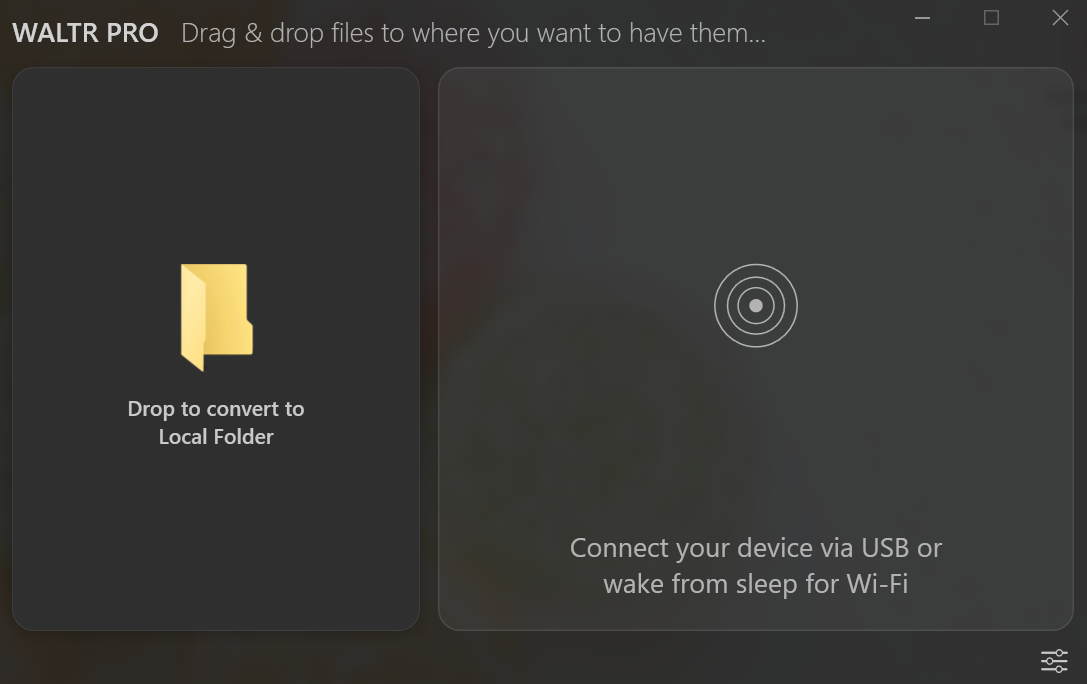
The interface is devoid of any matrix of buttons. All it has for the user is the option to convert and transfer data, and it excels at that. The opening window has only one tile: Drop to convert to Local Folder.
Step 2. Connect your iPhone/iPad

Next, connect your device. Once WALTR PRO detects it, you’ll see another option tile: Drop to convert & add to iPad/iPad. For the first-time connection, you’ll need the cable. For later, you can change the settings to connect via Wi-Fi.
Step 3. Drag and Drop Data
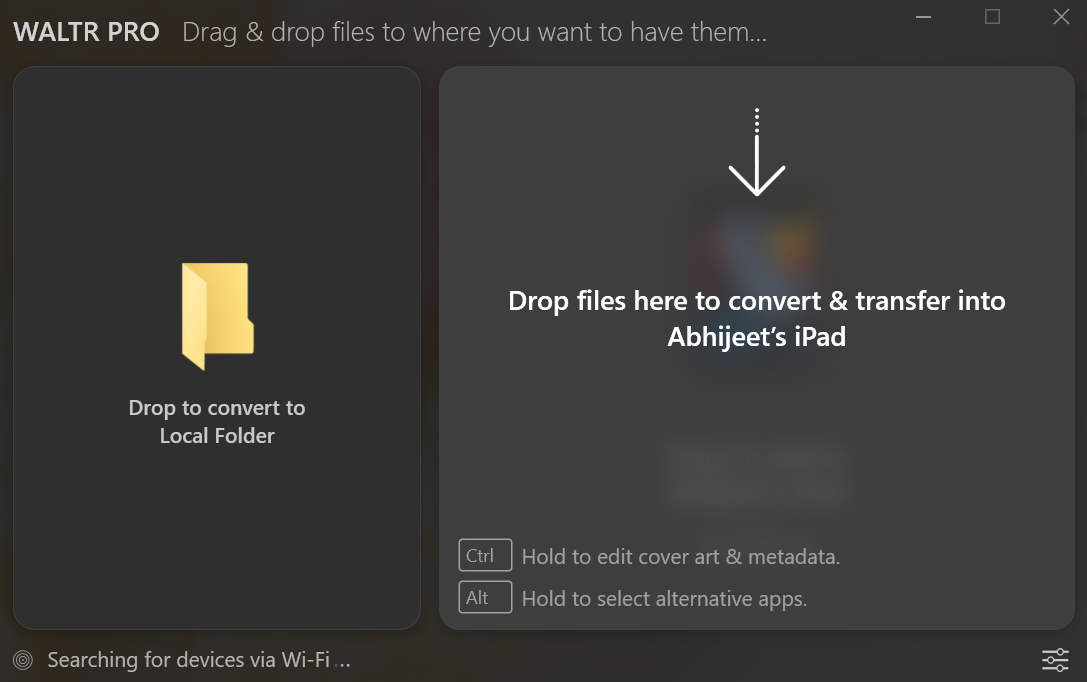
Now, drag your files to the required tile in WALTR PRO. You can select one or multiple and drop them altogether. You can also click and choose to transfer.
To add a File to Other Supported Apps
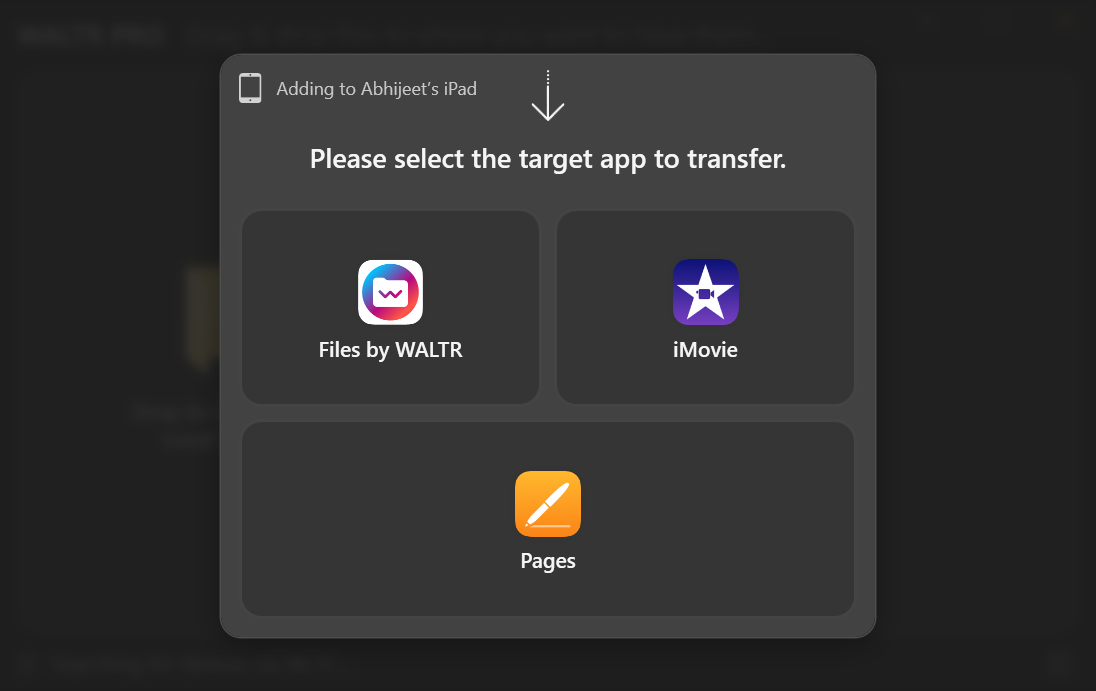
When you transfer data to your iPhone, it goes into the default app’s library. To add it to another app, hold the Alt/Option key while dropping it. You’ll get a list of supported apps for you to choose from. And your file is transferred to that app library within seconds.
To Edit Metadata and Cover Art
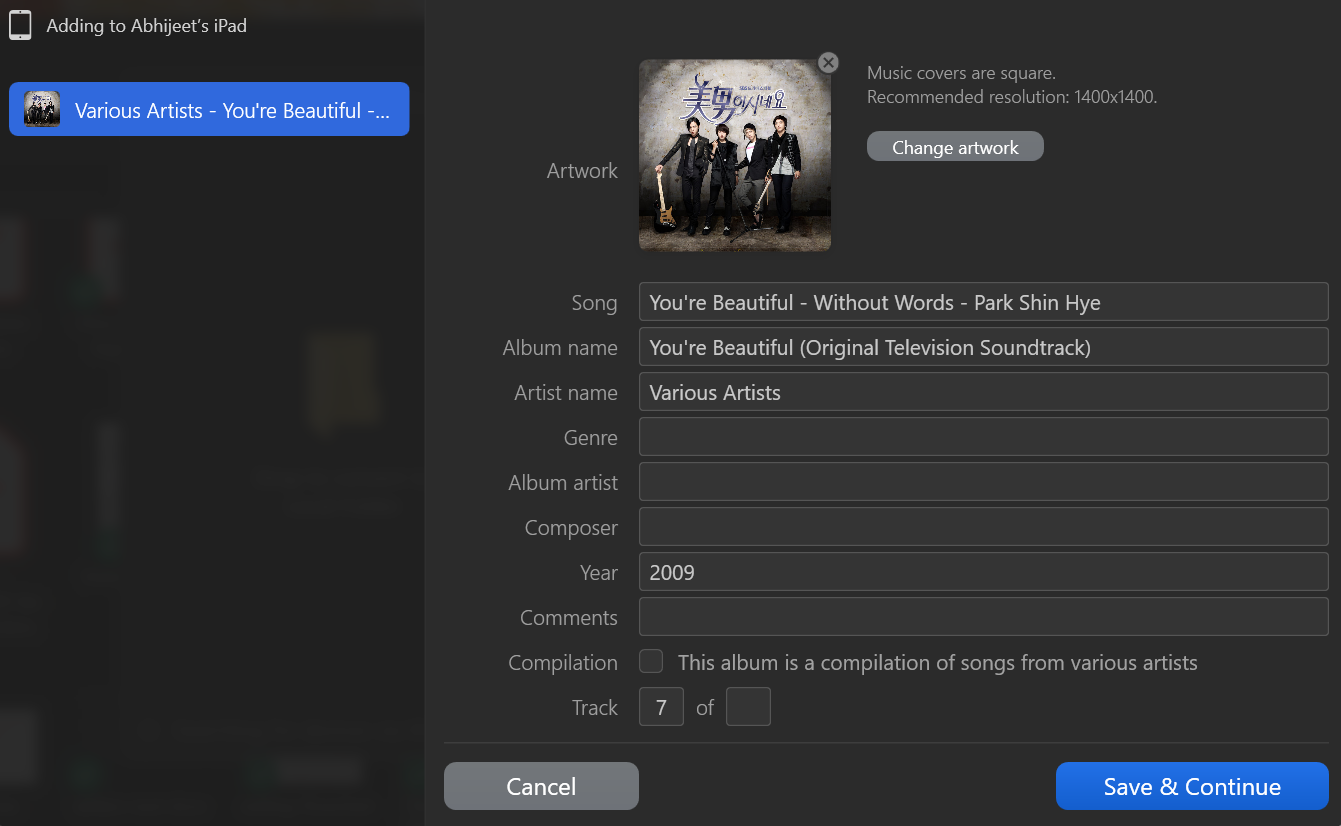
WALTR PRO allows you to change and edit metadata information for media content. Hold the Ctrl/Cmd key when dropping, and WALTR PRO opens the information panel. Upon saving the changes, the music or video is sent to the connected device.
Should you pick WALTR PRO or Aiseesoft FoneTrans?
If you’re looking for an easy-to-use photo and music transfer tool, go for WALTR PRO. If you need an iPhone management program, choose FoneTrans.
With Aiseesoft FoneTrans, you get features like backup support, iOS to iOS device transfer and iTunes library management. It helps you easily save your contacts, messages, voice memos and other data. The software also offers HEIC converter and ringtone maker.
Now, WALTR PRO doesn’t offer all that. It can’t create and manage any backup. It can’t copy your contacts, messages or voice memos. And it can’t transfer data between two iOS devices.
So, what is WALTR PRO good at? At data transfer and conversion. It’s a pro.
With WALTR PRO iPhone transfer software, you can send your photos, videos and music, in any format, to connected iOS devices. It lets you handle conversion on the go and even handle metadata editing. You can transfer anything in the blink of an eye.
Wrapping It Up
Content transfer from your iPhone or iPod doesn’t have to be head-scratching. It shouldn’t need you to block a particular slot in your calendar. So, you can choose FoneTrans or WALTR PRO, depending on what you need to be done. While FoneTrans has phone management support, WALTR PRO handles phone-to-computer transfers with grace.
With WALTR PRO, you get a one-click transfer. You drag and drop, and the work is done. And you don’t even need to carry your box of 23 cables.
So, download the free trial and enjoy full access to its features.





 WALTR PRO
WALTR PRO
