YouTube has been in our lives for more than a decade. It now completely dominates the online streaming video market with billions of videos, from language lessons, product reviews,
Vlogs, funny videos, makeup tutorials, etc. Whatever you want to watch, there is always something that will meet your search! The only problem is, all the videos on YouTube are online.
If you want to watch YouTube videos without having to stay connected to the internet, you can! Using a YouTube video converter. In this post, we’re going to be reviewing two popular YouTube video converters to narrow things down to the one that’s the best!
 Table of Contents
Table of Contents
What is Freemake - Review

Key Features - Freemake Video Converter:
- Pricing: Free
- Conversion formats: All popular conversion formats supported
- In software editing: Supported
- Subtitles: Supported
Freemake Video Converter is video conversion software for Windows (XP, Vista, and 7). It converts videos from hundreds of formats and tools for free! Convert video to AVI / WMV / MKV / MP4 /3GP / DVD / Android phones / MP3 / iPad / iPhone / PSP / Xbox. With Freemake Video Converter, you can now convert video to MP3 with just one click!
Convert Between 500+ Formats
Freemake Video Converter is a free video converter that supports all formats, including MP4, AVI, MKV, WMV, MP3, DVD, 3GP, SWF, FLV, HD, MOV, RM, QT, Divx, Xvid, TS, Fraps, etc. You can change the format of one or more videos at a time. This free video converter accepts all modern codecs like: H.264, MKV, MPEG4, and AAC.
Online Clip Converter
You can convert online videos to YouTube, Dailymotion, Vimeo, Facebook, LiveLeak, extract audio from YouTube clips or convert them to MP4, MP3, AVI, WMV, MKV, DVD. The tool automatically transfers converted media files to iTunes and iOS. You can also change the movie format to 4K, HD, and Full HD.
Change Videos For Gadgets
Freemake also lets you adapt your media files to the format and size of your video playback devices. Use the profiles ready for Apple, Google Android, TV, Sony PSP, Xbox, Samsung, Nokia, BlackBerry, Huawei, Xiaomi, Smartwatch devices. You can convert video to 3GP for cell phones. For rare gadgets, you can create and use your video and audio conversion profiles.
All in One Video Converter Software
Freemake Video Converter converts, downloads, and edits videos, burns DVDs, creates photo slideshows, uploads clips to YouTube, and much more!
Convert 4K And Full HD
The software can transform 4K, Full HD 1080p, HD 720p videos without losing quality. Freemake Converter transcodes heavy videos from HD cameras, YouTube, Blu-ray.
Cut, Join, and Rotate.
Freemake Video Converter can cut off unwanted parts. Paste multiple videos into one. Specify the size of the output video file. You can also rotate a video and crop the black bands.
Embed a Video on Your Site
Encode video in Flash FLV, SWF or H.264, WebM, VP8 for HTML5 formats. The software will provide you with an HQ-ready web player and the embed code to put on the site.
Convert With Subtitles
You can convert movies with subtitles. Add ready subtitles in SRT, ASS, and SSA format. Change the size and font. Special characters and Unicode supported!
How to Convert Video With Freemake Video Converter
It's easy to convert videos using Freemake Video Converter:
Step 1. Add Your Files
Import your videos, URLs, DVDs,
audio, or photos using the respective buttons or by dragging and dropping them.
Step 2. Choose a Format
Select the format to convert
videos: MP4, AVI, MP3, WMV, FLV, MKV, Apple, Android, PSP, etc.
Step 3. Change The Format
Use the default conversion profile or modify it. Click "Convert" to change the format.
The best Alternative to Freemake Video Converter: Softorino YouTube Converter
Main Features - Softorino YouTube Converter:
- Pricing: Free
- Wireless Transfer: Supported
- Automatic album covers
- Download sources: Multiple sources supported
- Automatic Subtitles: Supported
SYC is an all-in-one software that downloads YouTube content like video, audio, and ringtone and transfers them to any created Apple device like MacBook, iPhone, and iPad. Besides YouTube, this tool also works with several different websites. Downloading YouTube videos with this app is the most straightforward task; copy a URL and be ready to download with one click.
What is SYC
Softorino YouTube Converter is a companion application for Mac & Windows for all YouTube lovers. It allows you to quickly download any video or audio from YouTube to any desktop PC or any Apple device ever made. Not only does it support videos and music, but it can also turn any YouTube video into a borderless iPhone ringtone.
What's New in SYC
Softorino YouTube Converter is full of unique features! The new built-in browser lets you search and download any video or song without even leaving the app. Apart from desktops and iOS devices, it now supports iPods of all generations.
Latest Version: 2.1.14, 24 January 2020
Latest Version: 2.2.37, 26 February 2020
Key Features - Softorino YouTube Converter
Endless Ringtones
This feature lets you turn any of the 10 billion videos into a unique ringtone for your iPhone.
Automatic Wi-Fi Connection
The new SYC recognizes all devices connected to the same Wi-Fi. Just select the preferred iPhone or iPad and start the download without touching your phone to the computer.
Universal Connection Bridge
Watch any YouTube video on the go! In addition to desktops, SYC supports all iOS devices and even any iPod ever made.
Automatic Content Recognition
Softorino YouTube Converter automatically detects YouTube songs and fills in the appropriate cover art in the iOS Music app.
Browser Integrated Into The Application
The fastest way to download and convert any YouTube video is to use the app's Magic Browser. Now you need to open SYC, search for your favorite YouTube video, and download it all without leaving the app.
Freedom of Sources
In addition to YouTube, you now have access to converting and downloading videos from over 30 websites. And it's not over!
Ultra HD 4K Support
In addition to 4K quality, SYC also supports high frame rate video (60, 30fps). Even the latest trends, VR 360 videos, are fully compatible.
Full Playlist Support
SYC comes with full playlist support. e.g., if a playlist has up to 100 videos, they can all be downloaded with just one click!
Automatic Subtitles
SYC automatically captures the subtitles of any video. All you need to do is enable subtitle support in the Preferences.
How to convert video with Softorino YouTube Converter
Here is how to easily convert any YouTube video to a ringtone:
Step 1. Launch Softorino YouTube Converter & Connect Your Device
Step 2. Copy Paste the URL of The Desired YouTube Video
Step 3. Select "Ringtone" and Click Convert
It's straightforward! The ringtone will be immediately available in the Settings> Tones section of your phone.
Why Was SYC Created?
SYC makes it easy to download and convert any video or song, be it a YouTube movie or a SoundCloud track. Now users can have their favourite videos or music in hand, easy to watch or listen to on their Apple devices.
What Sets SYC Apart?
- Any YouTube video can turn into a ringtone for iPhones. Without cutting or iTunes;
- Users can seamlessly download and convert music on their old iPods
- Because of the built-in browser, it is now even easier and faster to find and download any YouTube video;
- You have to copy the URL, and the converter will do the rest.
Freemake Video Converter 4 VS Softorino YouTube Converter
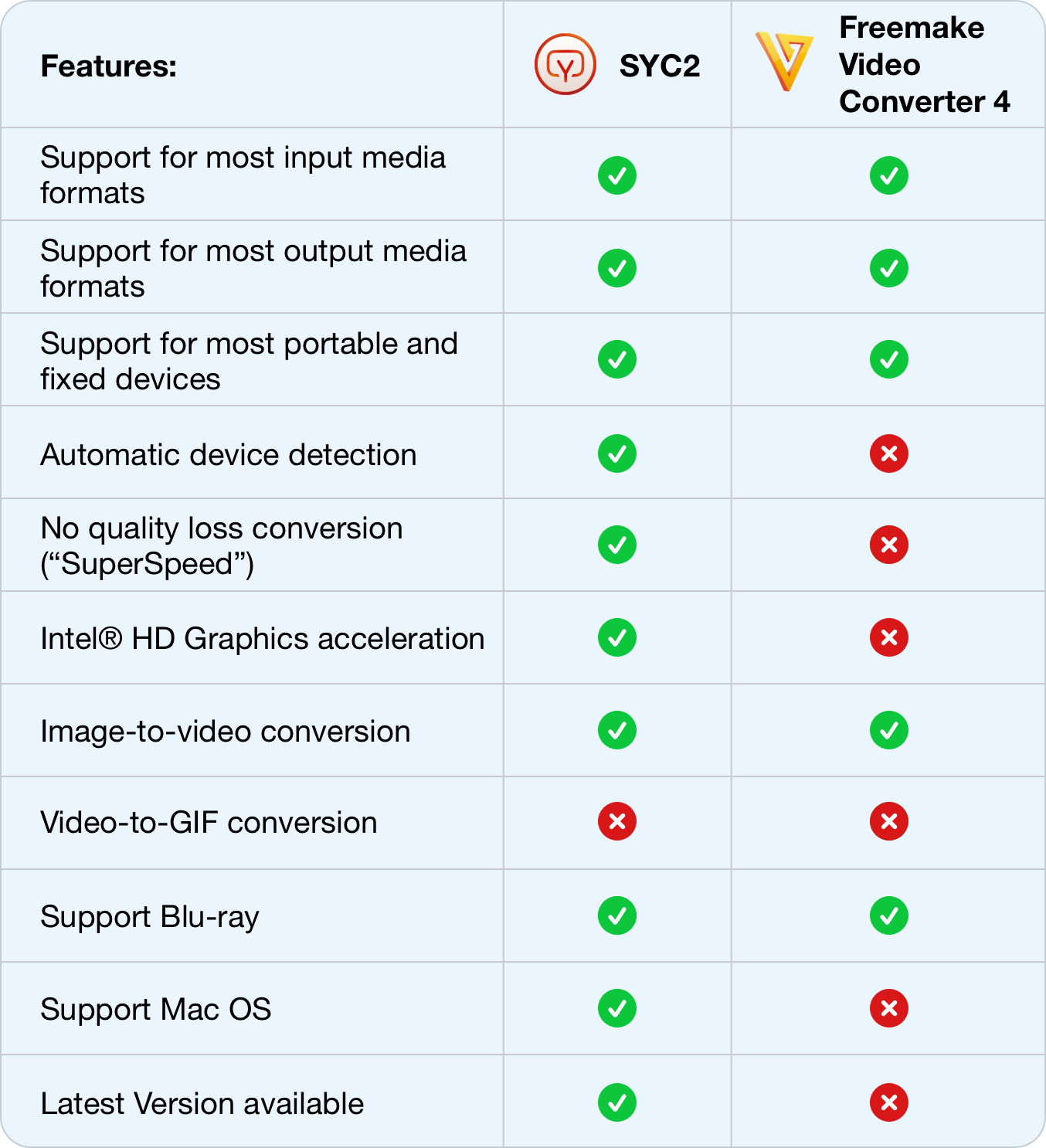
Conclusion - Which One Is the Best Video Converter?
Both online tools support a wide variety of formats, letting you rip DVDs and export virtually anything in AVI, MP4, MKV, FLV, MP3, 3GP, WMA, FLAC, OGG, etc., to the format you need.
Yet, the way each of the tools performs the conversion is very different – with Softorino YouTube Converter providing far more options to accelerate the process (including SuperSpeed mode for the fastest conversion without quality loss) and a generally higher conversion speed.
Softorino YouTube Converter also allows you to detect your connected device and suggest appropriate presets automatically with ACR technology, making it the best available option in the market.



