With the introduction of cloud storage services, our lives have become A LOT easier.
Cloud storages such as iCloud storage allow users to back up their data online and access it from anywhere they are! So that means, you can upload photos to iCloud and cherish your precious memories for years to come because you don't have to worry about losing them ever.
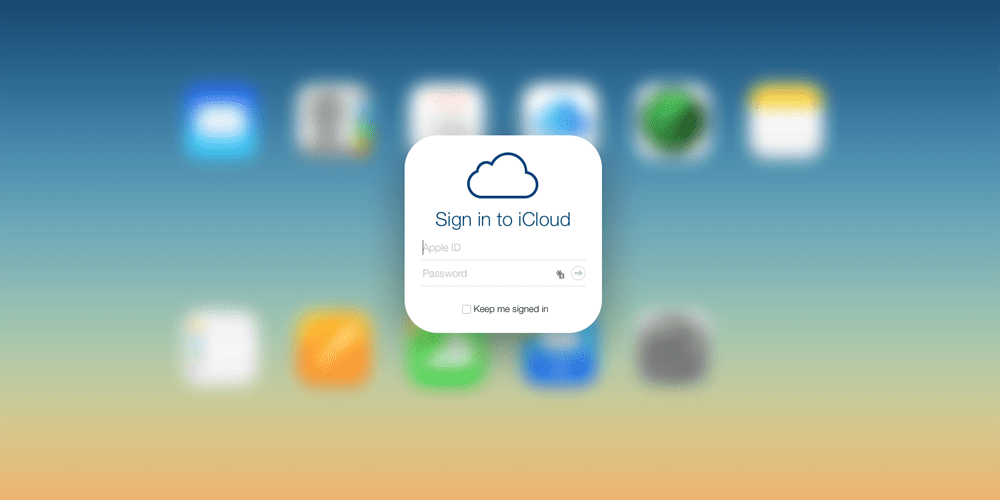
Whenever you upload photos to iCloud, you can access them across all of your iOS devices as they become a part of the iCloud photo library.
The main reason why people upload their photos to iCloud is to create a backup because you can lose all the important data on your iPhone to thefts, hardware/software crashes, and accidental data losses at any time. Other than uploading photos on iCloud, you can also choose to create their backup on your computer using iTunes and other third-party apps.
In order to upload photos to iCloud, you will need to turn on iCloud Photos on your iPhone, iPad, or iPod Touch.
How to Turn On iCloud Photos on iPhone
To upload photos to iCloud, you will need to turn on iCloud Photos on your iPhone. Here's how you can do that:
1️⃣ On your iPhone, iPad, or iPod Touch, go to Settings from your home screen.
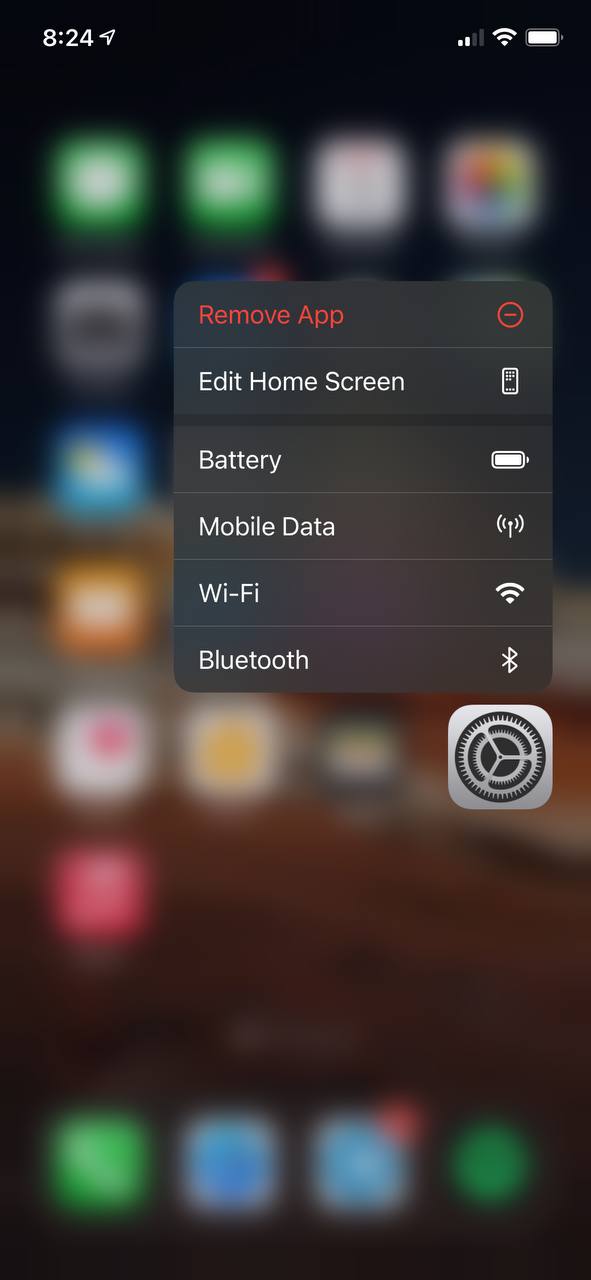
2️⃣ Click on your Name (Apple ID) at the top of the list.
3️⃣ Click on iCloud.
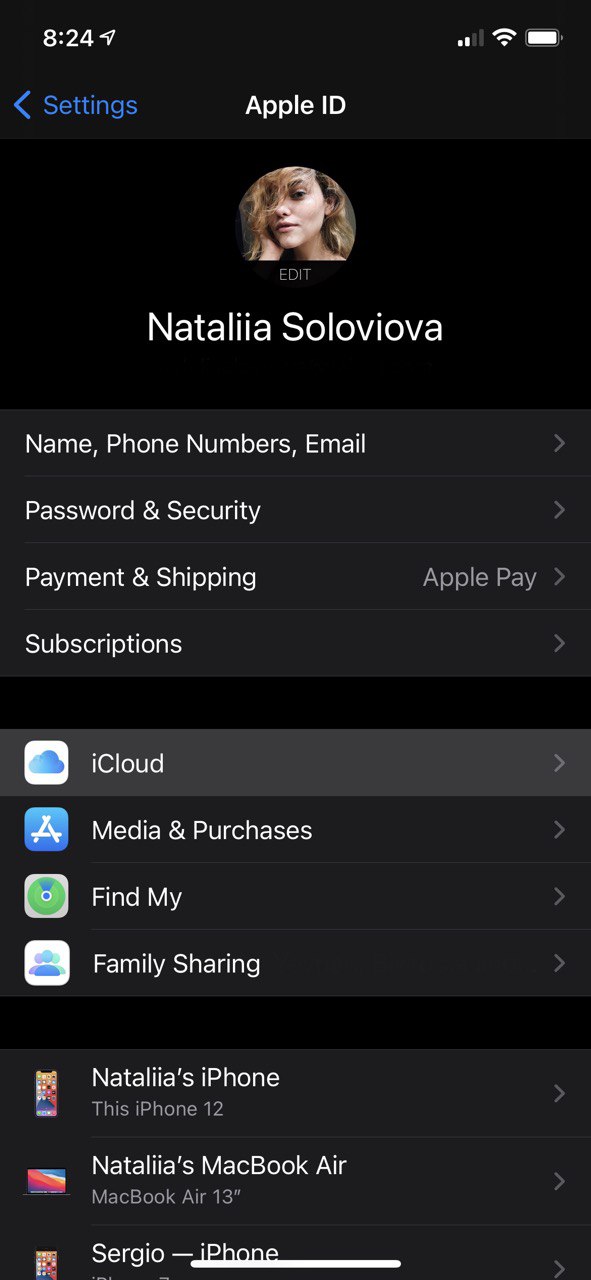
4️⃣ Go to the Photos section. Enable iCloud Photos by toggling the button next to it (so that it appears green).
iCloud Photo Library will make your pictures available across all iOS devices. Choose how you want to store your photos and videos using iCloud.
You can choose from the following two options:
Optimize iPhone Storage: By enabling Optimize iPhone Storage, your iCloud photos will be saved to your Camera Roll in low-resolution optimized versions whereas their full resolution versions will be saved in iCloud (which you can access if you have an active internet connection).
Download and Keep Originals: This option can download and keep originals from iCloud (both photos and videos) in full resolution to your Camera Roll so you can enjoy high quality photos any time on your Apple device. (Only choose this option if you have enough storage to contain full resolution iCloud photos).
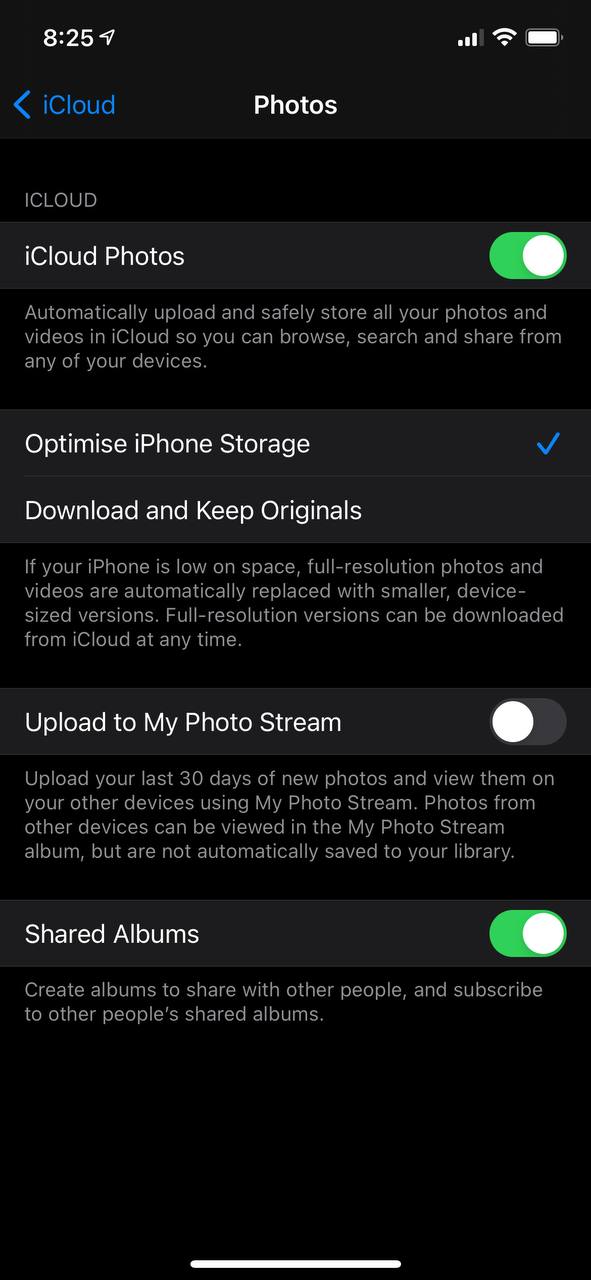
5️⃣ Turn on My Photo Stream.
You can toggle this option on to upload your new photos and videos from the last thirty days on photostream that can be viewed on all of your iOS devices.
You can also view your iCloud photos or videos on iCloud.com. Here's how:
On your web browser, go to iCloud.com > Login with your Apple ID > On the main window, click on Photos.
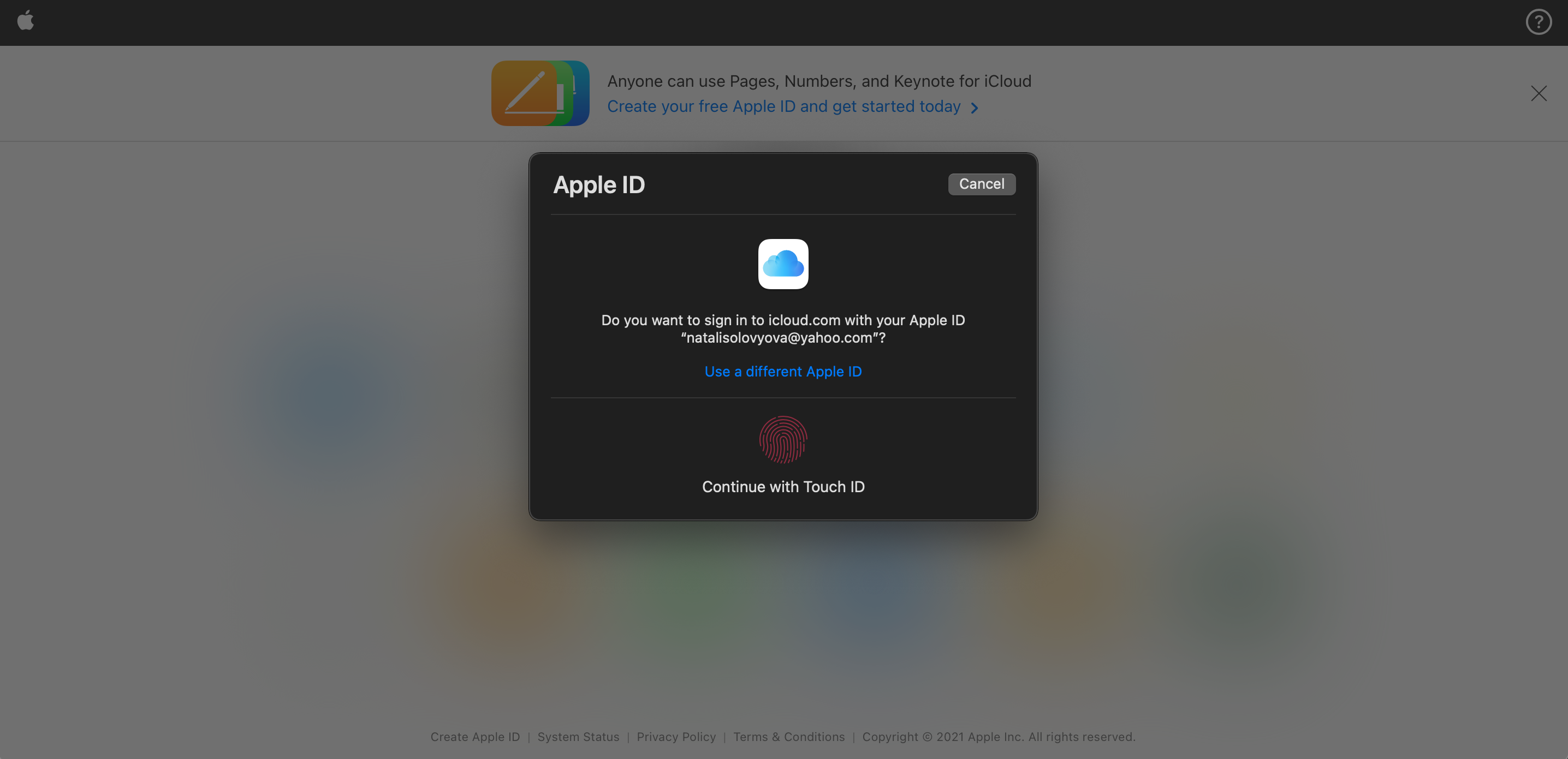
You can also select photos on iCloud to view and download a copy of your iCloud photos to your PC.
Now you know how to easily upload photos from an Apple device to iCloud and view them on iCloud using your web browser. 👍🏼
How to Turn on iCloud Photos on PC
You will be needing iCloud for Windows desktop app to turn on iCloud Photos on your PC.
Download and install iCloud for Windows 10 on your computer. If you are using an older version of Windows, get the iCloud app from Apple.com.
Restart your computer to automatically open the iCloud app. If it does not open itself, go to Start and open iCloud.
Make sure to sign in to iCloud using your Apple ID.
Select the features (such as photos, contacts, etc.) to backup and sync across your iOS devices. Make sure to choose Photos and then click Apply.
Once you download iCloud and set up the desktop app, you are now ready to upload photos from your computer to iCloud.
How to Upload Photos from Computer to iCloud
If you use a Windows computer, go to File Explorer Folder, and from the left side pane, open iCloud Photos. Now drag and drop photos into the iCloud Photos folder to upload photos to iCloud and share them across other iOS devices using iCloud.
If you are using a Mac, open the Photos app and drag and drop the desired photos into the app to upload photos to iCloud and share them across other iOS devices using iCloud.

iCloud Photos Backup Alternatives
From what I have noticed, not many people trust cloud storage services with their personal photos and data (which is completely understandable). So if you are one of those people who do not want to upload photos to iCloud but are looking for a way to store them by creating a backup on their computer, keep reading to find out how you can do that.
There are two ways:
Creating a backup of your photos on your computer with iTunes.
Creating a backup of your photos on your computer with altTunes.
How to Backup iPhone Photos on a Computer with iTunes
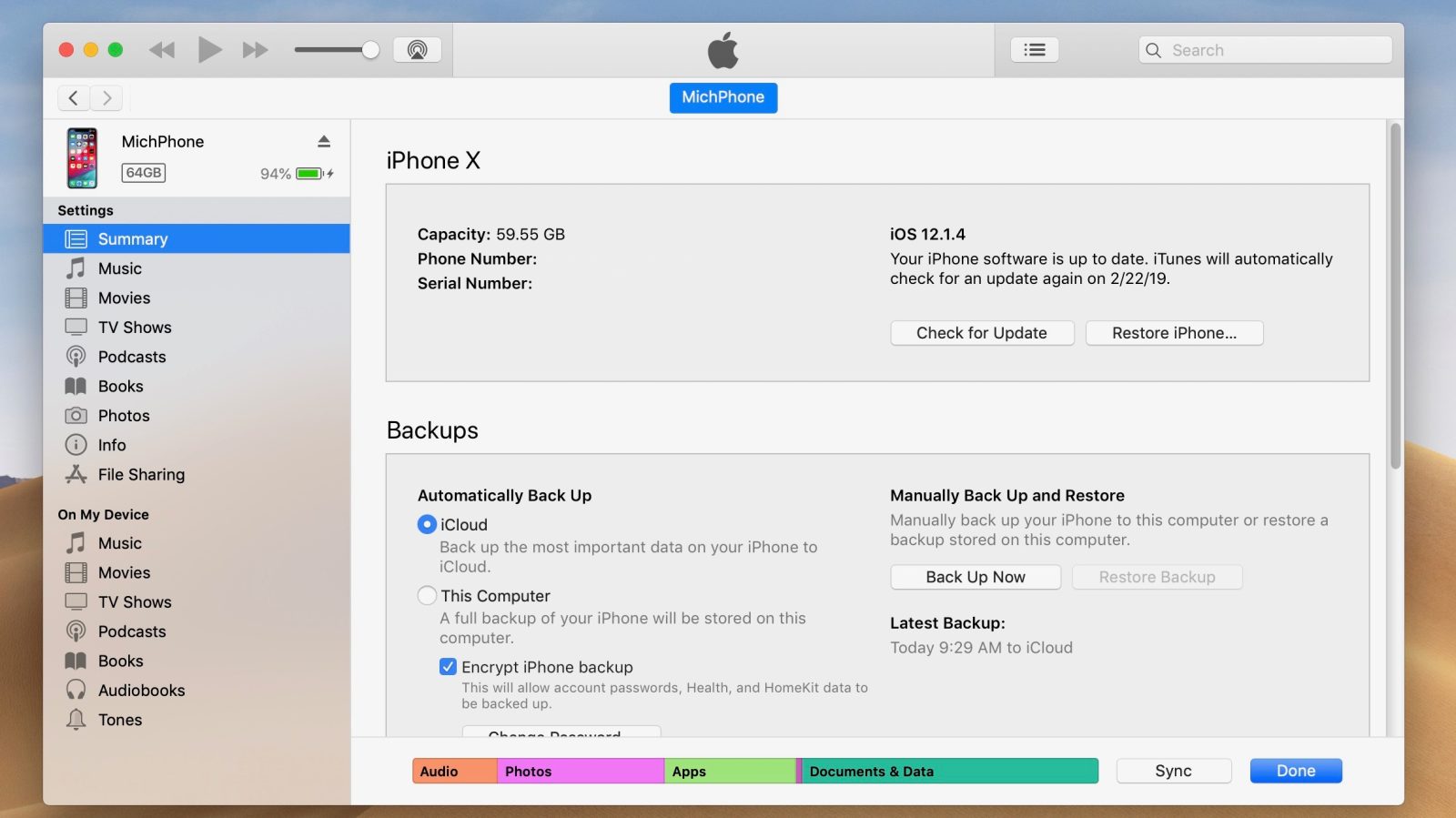
Follow these steps to backup your iPhone photos on your computer:
1️⃣ Download and install the latest iTunes version on your Windows PC.
2️⃣ Launch iTunes on your Windows PC.
3️⃣Connect your iPhone to your PC via a USB cable.
4️⃣ Click on the device icon that occurs on the top left after you connect your device to your Windows PC.
5️⃣ In the left sidebar, click Photos.
Select the box next to Sync Photos. In the same window, choose the folders or albums of your iPhone from which you want to transfer the photos and then select syncing all Photos and Selected Albums.
You can also add videos and only the Favorites from your iPhone.
6️⃣ Select Apply to finish syncing.
Your iPhone photos will be saved as a backup on your Windows PC.
But the real question is...
Where Are iTunes Backup Photos Stored on PC?
iTunes photos are stored in a backup folder in your computer which is not viewable or readable, meaning that you cannot view those pictures until you restore them to an Apple device. This is why many people do not prefer iTunes backups.
But there is one app that allows you to not only view backup data but also edit it.
How to Export iPhone Photos to Computer with altTunes
If you want to upload photos from your iPhone or iPad to your computer without iTunes, follow the easy steps below:
Step 1: Install and launch altTunes
You can download the app on your PC for free by clicking on the download button below:
The tool is absolutely free to download with a number of premium features that require you to purchase a license. But don't worry! You won't need a paid license to export photos using altTunes because this one is absolutely free!
Step 2: Connect your iPhone via a USB cable
Once your iPhone has been connected to your PC, altTunes will instantly recognize your device and show it on the main window.
Step 3: In the left menu bar, click on Photos.
Select the photos & export them. You can find this option in the bottom toolbar.
Note: You can select all photos by clicking on the Edit tab in the top toolbar and clicking Select All.
After you have selected pictures and clicked Export, you will be directed to an export options sheet where you can make configurations to your export items like:
Choosing which type of media to export
Creating folders for media types
Exporting originals of edited photos
Using the same file names
Converting HEIC to JPEG
Step 4: Choose a target location
You can decide where to store your favorite pictures: on your computer or external hard drive. The export process will begin and an operations window will pop up where you can view the progress. It may take a while to transfer photos if you have large files.
You can also drag and drop your photo albums to your computer from the sidebar.
That's how simple it is to upload photos to your computer and access them any time you want. You can do the same for all Apple devices including iPhone, iPad, and iPod Touch.
Why Use altTunes?
If you are one of those people who do not like to upload photos to iCloud if their iPhone storage is full, and would rather prefer to use their computer to save photos, then altTunes is the best app. Sure you can transfer photos to your computer using iTunes too but that's a confusing process that you don't need to learn when you have altTunes.
Here's what makes altTunes so special:
It lets you transfer photos from your iOS device to computer automatically
It lets you view and edit your backup data (something that isn't allowed on iTunes)
The drag and drop feature can make transfers absolutely seamless for you
It also allows you to configure settings before you go ahead to export photos
That's All Folks!
Now that you know how photos are uploaded to iCloud, make sure you try each method and let us know which one you found easier. If you have any more questions, go ahead and ask us in the comments below! :)





