Here’s how to manage iPhone without iTunes. Add music, videos, ebooks, ringtones to iPhone without syncing!
Welcome to the complete guide on how to sync your iPhone without iTunes. It’s probably been enough and you are fed up with iTunes already. Or maybe, you are wondering: “Well, what’s so wrong with iTunes in the first place?”
Perhaps, the most aggravating situation is when you try to sync your iPhone but you can’t. Because you signed with a different Apple ID, or you own 2 computers.
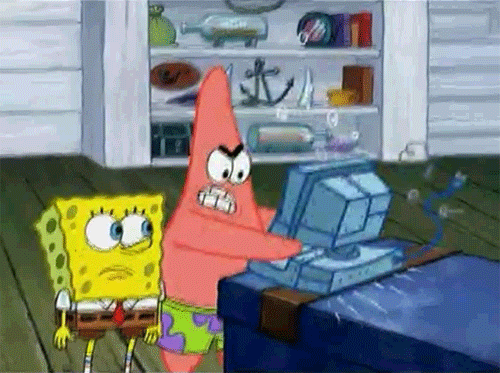
You may be running on a Windows PC and it’s way too slow. Maybe, you are using FLAC music, and this format is just not supported…
Anyways, you have your reasons to leave iTunes. And this guide will show you the ultimate tips and tricks on how to manage your iPhone without iTunes – entirely.
 Table of Contents
Table of Contents
How to Transfer Music to iPhone (without iTunes)
MacRumours, leading technology blog, recommends trying WALTR. WALTR PRO is a stylish, simple app that transfers music to iPhone without iTunes. Unlike iTunes, it has 0 buttons. In addition, it supports all Apple devices ever-ever created – legacy iPods included.
Using WALTR PRO is easy!
Before we start, make sure to download & install WALTR PRO on Mac and Windows. In fact, you can use it for free with no limits during a 1-day trial.

Step 1. Connect your iPhone.
Do you own iPod or iPad too? No problem. Plug your device in using a standard lightning cable. Or even set up Wi-Fi connection by clicking on the gear in the low right corner of the app > check ‘Switch on Wi-Fi Connectivity’.
Step 2. Drop your file.
All you need to do is to push your music into WALTR PRO. Then the transferring will begin immediately.
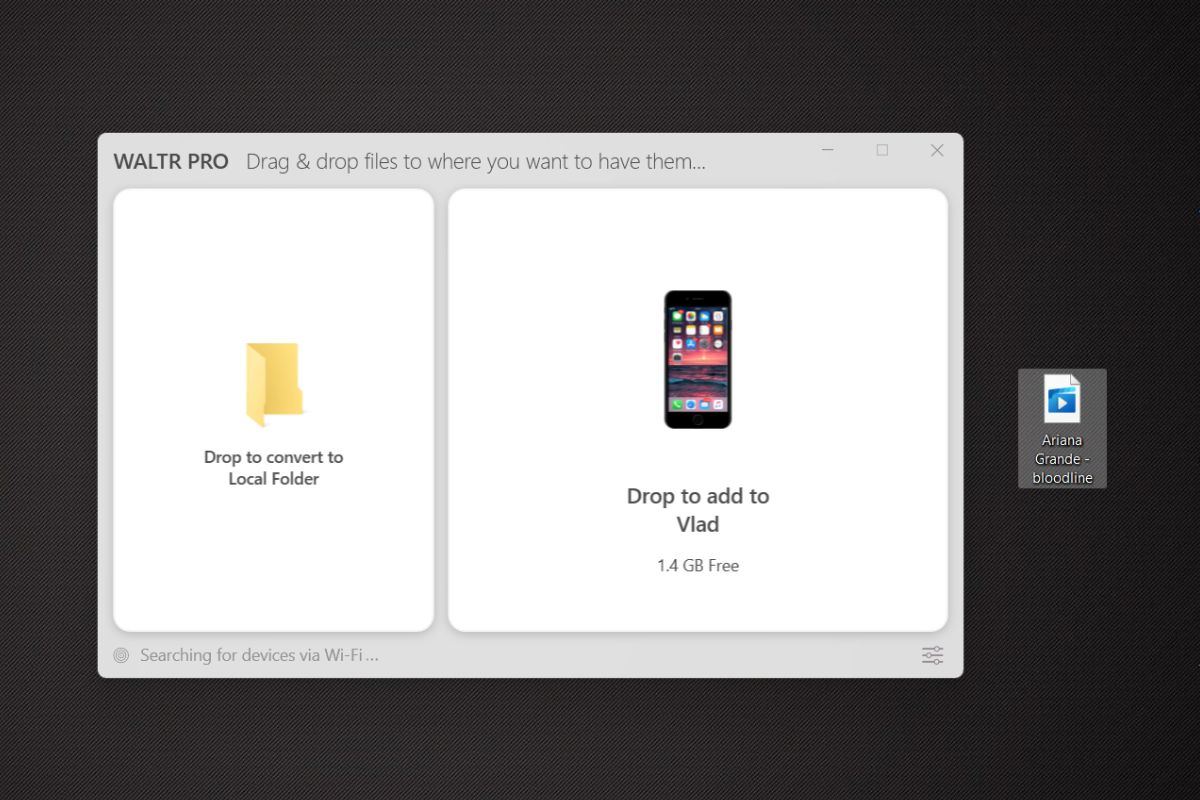
Nothing complicated – just drag & drop your files into WALTR
Step 3. Play.
All files will land into the stock Music.app. Then, launch it & play your music anywhere & anytime.
With just this app, you can share music, ringtones & anything else between your Apple devices and computer. WALTR 2 helps to move movies, videos, ebooks to your device at extremely high speed.
Even if you have FLAC, WMA, CUE, APE, that are officially not supported by iTunes – WALTR PRO handles them hassle-free. It helps you skip all the technical stuff & does the dirty converting job for you. The app converts all songs on-the-fly so that you can play them on your iPhone – natively.
Thanks to WALTR’s smart detective technology – all files will have proper artwork and metadata. That’s why all your files will look so cool & beautiful.
Stream your content
Streaming is a new black! And there are many music subscription services up to your liking. Apple Music? Tidal? Spotify? You can choose any. Most of them have free trials to help you choose if you want to subscribe.
Currently – Spotify is the biggest; it has more users than any other service. There’s a free subscription too – with certain limitations. For example, you can only listen to music in the Shuffle mode while using a mobile app. There’s also no way download songs for offline playback.
Put Videos on iPhone or iPad
New iPhones and iPads are fast and furious! They have powerful chips inside and great Retina screens; This makes them perfect for movie playback.
It’s also easy to add any movie to iPhone, in any format, any size, without using iTunes. Just like with music – you can use WALTR as your helper. With transferring speed up to 2GB/second it’s one of the fastest solutions to find.
At first – launch WALTR PRO. Connect your iPhone to your computer using a USB – or even via Wi-Fi. To do that – click on the settings wheel in the bottom right corner of WALTR PRO and check “Turn on Wi-Fi Connectivity”.
From now on – you can transfer video to iPhone without even plugging your iPhone in.
Transfer your favorite movies, music or books to your iPhone even without USB
All you need to do is to take your video file and drop it into WALTR PRO. Before you know it you will have it safe & sound on your device. Moreover, this app might be the most convenient app around – it accepts all video formats in a snap!
It supports: MKV & AVI (includes subtitle support: .srt & .ass), MOV, MP4, M4V, 3GP, WMV. Meanwhile, iTunes only takes care of your MOV, MP4, M4V, 3GP, WMV; files.
Set Ringtones on iPhone without iTunes
Trendy custom ringtones is a cooler way to make your iPhone personal.
With WALTR PRO you can put any .m4r track onto your iPhone – but you also can use iRingg. iRingg is a smart Ringtones app – that helps to create unique ringtones and send on your iPhone in 1-click.
Note. iRingg is not available for download yet. Now you can pre-order it as a part of a special Priority package.
iRingg is intelligent and lightweight MacOS & Windows app; it uses machine learning to suggest you the perfect tracks – before you even think about it. In fact, it analyses your tastes and shows you tunes that you like the most. Alternatively, you can also search for the desired track using an in-app browser or upload your own track.
Step 1. Choose the track.
Step 2. Edit & trim your song up to 30 seconds.
There are many ways to make it unique: you can record your own voice intro or apply cool voice effects. You can even test Softorino’s new fun feature – SndMoji (basically emojis with sound).
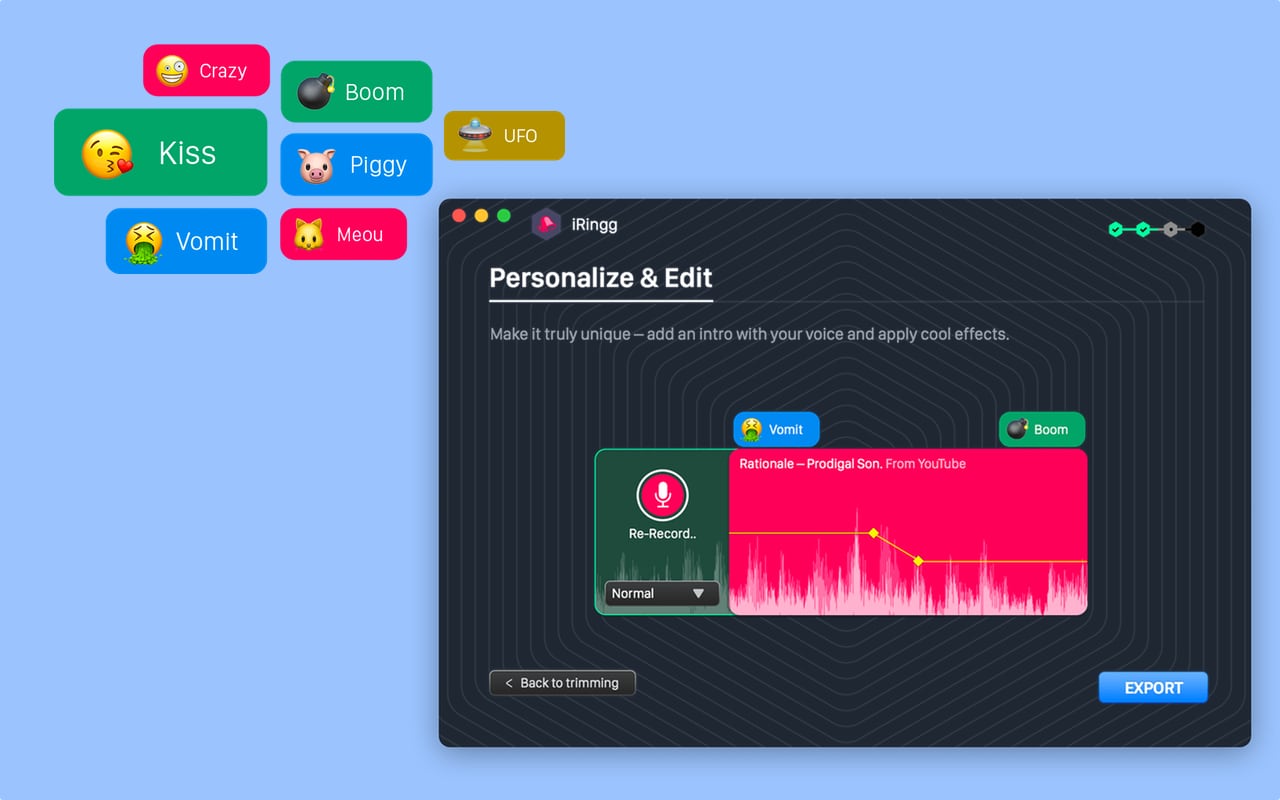
iRingg is a fun app that will personalize your iPhone in the best way
Step 3. Save ringtone to your iPhone.
Then trim your ringtone and transfer to your iPhone. Finally, you can as well share it on the web or send it to your friend.
Ebooks to iPhone without iTunes (+ Audiobooks)
In case you don’t know it yet – iTunes 12.7 on Windows can’t add ebooks to iPhone. Ouch. But good news – you can also use AirDrop (on a Mac), iCloud, Dropbox, WALTR PRO or iBooks.
1. Add ebooks to iPhone using iCloud
iCloud stores all of your documents, ebooks, photos, and any other files. Furthermore, it keeps your files updated across all your devices. You only need to sign it with your Apple id to get logged in. You automatically get 5GB of free storage, but you can also upgrade to 50GB, 200GB or even 2TB.
If you are on Windows, go to iCloud.com & login using 2-step verification process. Then go to iCloud Drive. In the top bar, you will also see the “Upload files” button. Then, click on it and select the ebook you wish to transfer.
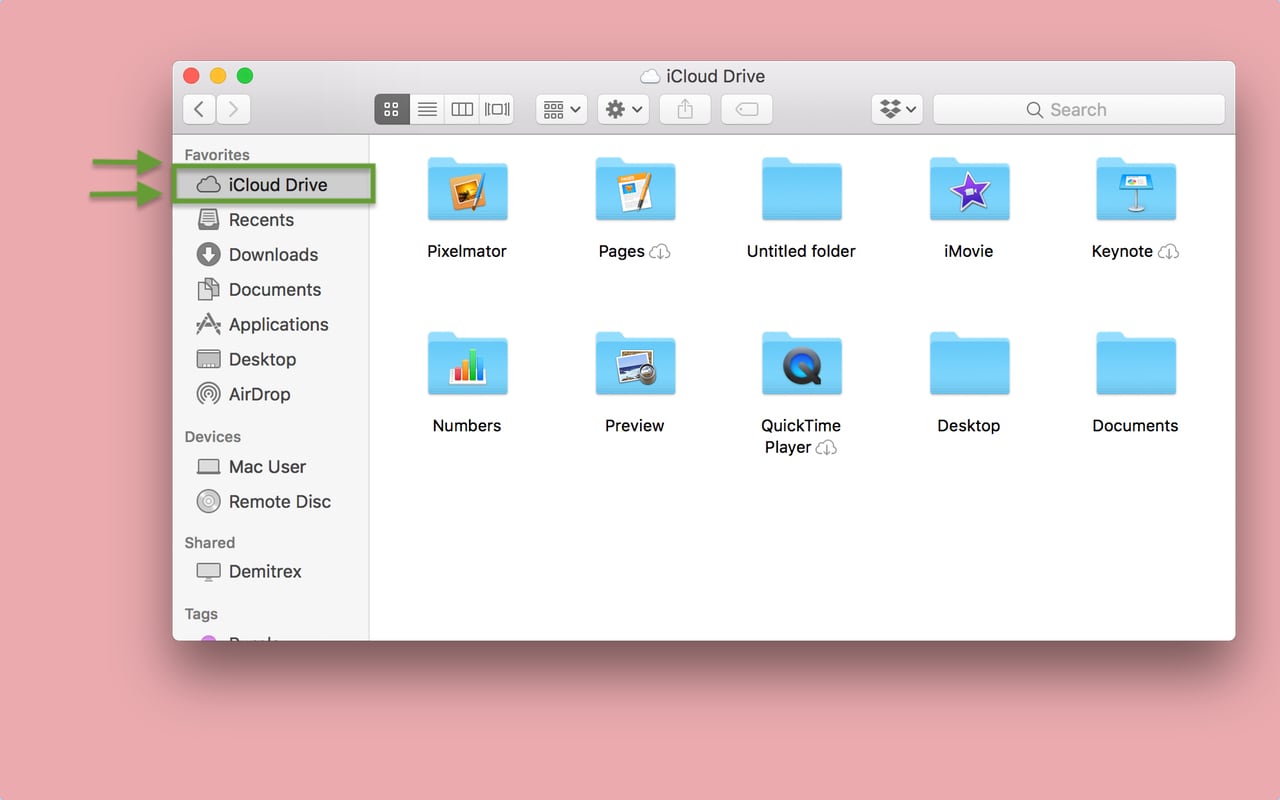
Choose ‘iCloud Drvie‘ from the left sidebar in Finder.
On Mac, you can also use iCloud Drive. If you don’t have it set up, go to Preferences > iCloud and then check the box next to iCloud Drive. You will see iCloud Drive in Finder in the left menu bar. Take your ebook and simply drag it there.
Meanwhile, on your iPhone go to the Files app > iCloud drive. Finally, using the search bar you will find your ebook that you just transferred. It will be available from all of your devices at hand’s reach!
2. Transfer Ebooks to iPhone without iTunes (+ Audiobooks)
It’s definitely very important to have your documents and PDFs close at hand. WALTR 2 is a high-speed way to push your ebooks onto iPhone without iTunes. It handles audiobooks (m4b) and ebooks (PDF & ePub).
Like always – you will need to connect your device via cord or Wi-Fi. Then drag your ebook into the drop zone. WALTR PRO will send it on your iPhone with ease.
No matter if audiobook or ebook – they will all land in the default iBooks app. Finally, open up your iPhone’s iBooks app and read the books you’ve just transferred.
3. Just use the iOS version of iTunes
There’s also iTunes Store on iOS – a single app to quickly and conveniently buy music and movies. It’s easier to use and navigate.
In addition, you also can re-download all the content you purchased in the past, provided you have the same Apple ID. iTunes Store app is not installed by default, but you can quickly get it on the App Store. Open it up, then tap More > Purchased. You will see all your music, movies, TV shows.
Finally, select the movie or music that you want to download and tap on the cloud icon next to it.
Bottom line
Some people really love iTunes. In fact, they think it’s awesome and they never ever had any issues with it (because they are most surely on a Mac and have just 1 Apple ID). Anyways, there are also so many users who need an alternative.
Therefore, many 3rd party developers came up with simple and effective solutions. Unlike Apple’s iTunes they are easier to use and nicely designed. Don’t get us wrong – Apple engineers did a great job, probably the best possible, trying to fit so much functionality in just 1 app.
All in all, we really do hope that this guide helped you. By the way, if you have any more suggestions to include in this article – let us know in the comments and we will definitely add solutions that worked for you! Also, make sure to share this guide with your iPhone friends. 😉





 WALTR PRO
WALTR PRO
